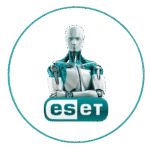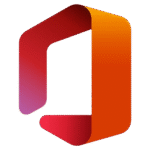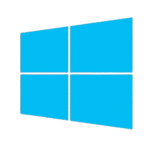How to Install Microsoft Office Without an MS Account: A Complete Guide

Trying to install Microsoft Office but don’t want to create or link a Microsoft account? You’re not alone. Many users prefer to skip the account setup and get straight to work. Whether you’re concerned about privacy, speed, or simply prefer a streamlined install process, this guide will show you exactly how to install Microsoft Office without an MS account—legally and easily.
Why You Might Want to Skip the Microsoft Account
Microsoft encourages users to create an account for Office activation, updates, and cloud integration—but it’s not always necessary. Here’s why some users prefer to skip it:
- Privacy: Avoid syncing personal data or documents to Microsoft’s servers.
- Speed: Save time by skipping account creation and login.
- Offline Use: Ideal for PCs that don’t need cloud services or online features.
- One-Time Installations: Perfect for activating with retail keys or offline installers.
Is It Legal to Install Office Without a Microsoft Account?
Yes—if you’re using a legitimate product key and software. Many vendors, like KeyStoreHub, offer 100% genuine Microsoft Office licenses that don’t require an MS account. These licenses are especially useful for:
- Retail versions (with standalone installers)
- Volume licenses (like Office LTSC or Office 2021 Pro Plus)
- Pre-activated versions intended for offline use
Step-by-Step: How to Install Microsoft Office Without an MS Account
Follow these instructions to install and activate Office without linking it to a Microsoft account:
Step 1: Get a Standalone Installer
Instead of downloading from Microsoft’s official site (which usually requires account login), you can:
- Purchase a standalone Office key from KeyStoreHub
- Receive an offline installer (ISO or executable)
- Download Office LTSC or Office 2021 Pro Plus version
Step 2: Run the Installer
- Disconnect your PC from the internet (temporarily)
- Launch the installer and follow the on-screen prompts
- When asked to sign in with a Microsoft account, look for a “Skip” or “I don’t want to sign in” option
Step 3: Activate with a Product Key
After installation, open any Office app (like Word or Excel) and enter your product key when prompted. This step completes the activation without requiring an account login.
Things to Keep in Mind
While installing Office without an account is possible, here’s what you might miss out on:
- No cloud backups via OneDrive
- No access to Microsoft’s Office web apps
- Limited access to future updates
But if you’re focused on using Office for local work, these features might not be necessary anyways.
Best Office Versions for Offline Use
Not all Office editions allow this type of installation. For best results, choose:
All of these are available for instant delivery on KeyStoreHub.com—no MS account required.
Conclusion: Get the Office You Want, Your Way
Installing Microsoft Office without an MS account is not only possible, it’s easier than you might think. With the right version and a trusted license provider like KeyStoreHub, you can enjoy a smooth, secure, and private Office experience—on your own terms.
Ready to get started? Browse our Microsoft Office deals and enjoy fast delivery with no MS account hassle!
Frequently Asked Questions (FAQ)
Can I install Office without logging into a Microsoft account?
Yes, you can install certain Office versions—like Office 2021 Pro Plus or LTSC—without needing to log in.
Will I miss any features by not using a Microsoft account?
You won’t have access to cloud features like OneDrive, but all local Office functionality works normally.
Where can I get a genuine Office license for offline use?
You can get fully authentic, one-time purchase Office keys at KeyStoreHub.com.
What happens if I go online after installing Office without an account?
Nothing changes—your Office will continue to work, and you won’t be forced to sign in.
One More Thing
If you’re searching for a software store that values integrity and puts customers first, your journey ends here at Keystorehub.com. As an official Microsoft Partner, we’re proud to offer authentic, licensed software backed by trust, transparency, and industry credibility.
Keystorehub.com is more than just a store—we’re a trusted name in the digital license space, known for our honest business practices, genuine products, and affordable pricing.
Whether you need a Windows 11 Pro license, Microsoft Office suite, or other essential software, you can count on us for:
- Verified, legitimate licenses
- Fast digital delivery
- Dedicated support every step of the way
- Rock-bottom prices starting from just $5
- Peace of mind from buying through an official Microsoft Partner
Your trust means everything to us. That’s why we go above and beyond to ensure every purchase at Keystorehub.com is smooth, secure, and satisfying.
Visit Keystorehub.com today and experience the difference for yourself.