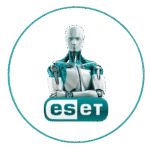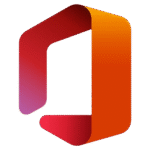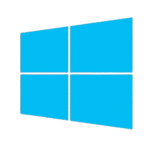How to Activate Office Manually: A Step-by-Step Guide
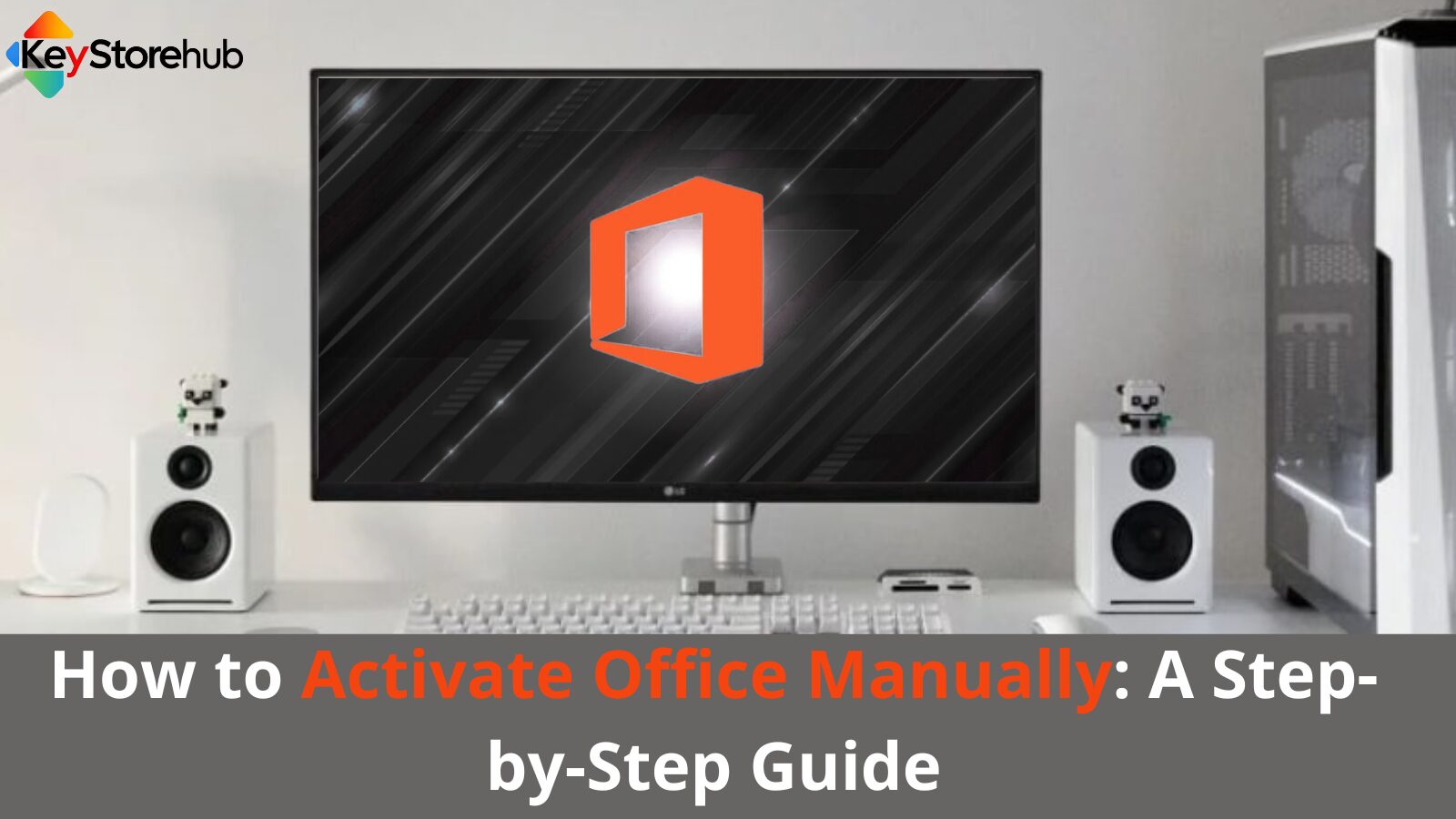
If you’re struggling with activating Microsoft Office and need to do it manually, you’re in the right place. Activating Office is an essential step to fully unlock its features, but sometimes the automatic process can be tricky. Fortunately, Microsoft offers the option to activate Office manually. Whether you’re using Office 365, Office 2019, or Office 2021, this guide will walk you through each step, ensuring your Office suite is up and running without hassle.
Why Do You Need to Activate Office?
Activation is a key process to verify that your copy of Office is genuine and properly licensed. Without activation, you won’t be able to access certain features, such as saving files in OneDrive, receiving updates, and using premium tools like Microsoft Teams or advanced Excel functions.
Manual activation can be particularly helpful in situations where the automatic activation fails or when you’re working in a controlled environment, such as a corporate network, that blocks online activation servers.
Step 1: Locate Your Product Key
The first step in manually activating Microsoft Office is finding your product key. This 25-character code is essential for verifying that your copy of Office is genuine. You can find your product key in the following places:
- Office Purchase Confirmation Email: If you bought Office online, Microsoft would have emailed you the product key.
- Microsoft Account: If you linked your Office license to your Microsoft account, you can find the product key by signing into your account at office.com.
- Retail Box or CD: For physical copies of Office, the product key is typically on a card inside the box.
Once you have your product key, keep it handy for the next steps.
Step 2: Open the Office Activation Wizard
To begin the activation process manually, open any Office app (like Word, Excel, or PowerPoint) on your computer. Here’s how to start the activation wizard:
- Launch an Office application.
- If you haven’t activated Office yet, the application will ask you to enter the product key.
- If the product key prompt doesn’t appear, you can force the activation window by selecting File > Account > Activate Product (the exact wording might vary depending on your version).
Once the activation window opens, you’ll be ready to proceed with manual activation.
Step 3: Choose “Activate by Phone” Option
Now, you’re going to opt for manual activation by phone. Here’s how you can proceed:
- In the activation window, select I want to activate the software by telephone or Activate by Phone (the wording might slightly vary).
- You will be presented with a toll-free phone number to call based on your location (for U.S. users, it will typically be an 800 number).
Note that Microsoft’s phone activation system is automated, so be ready to follow the prompts.
Step 4: Call the Microsoft Activation Center
Dial the phone number shown on your screen. The automated system will guide you through the process. Here’s what you can expect:
- The system will ask for a set of characters (the installation ID), which you can find on the activation window. Write down or enter the installation ID exactly as it appears.
- After providing the installation ID, the system will respond with a confirmation ID. This is the key to completing the activation.
Step 5: Enter the Confirmation ID
Once you receive the confirmation ID, return to your Office activation window and enter the code exactly as it’s provided. Click Activate or Finish.
If everything goes smoothly, your Office product will be activated, and you’ll have full access to all of its features.
Step 6: Restart Office Applications
To finalize the process, close all Office applications and reopen them. You should no longer see activation prompts, and your Office suite will be fully functional.
How to Activate Office Online: A Better Alternative
Instead of calling for phone activation, there’s an easier, faster way to activate Office online. You can purchase and activate your Office product directly from KeystoreHub.com, the official provider of Microsoft Office keys. Our streamlined process allows you to instantly receive your Office product key and activate it without the need for phone calls. Simply enter your key during the activation prompt, and your Office will be activated in seconds—no hassle, no waiting.
With KeystoreHub, you can also save money with our competitive prices on genuine Office keys, which come with lifetime access to your Office suite. So, whether you’re using Office 365, Office 2019, or Office 2021, our online activation process ensures a smooth experience every time.
Common Issues with Manual Activation
While manual activation is a reliable way to activate Office, you may run into a few issues. Here’s how to address the most common ones:
- Invalid Product Key: Double-check your product key to ensure you entered it correctly. If the key doesn’t work, contact Microsoft support for assistance.
- Activation Limit Reached: Microsoft allows you to activate Office on multiple devices, but there’s a limit. If you’ve exceeded the limit, you may need to deactivate Office on another device.
- Phone Activation Not Working: If you can’t reach the Microsoft Activation Center or the automated system isn’t responding, try again later or contact Microsoft customer support for alternative solutions.
Benefits of Manual Activation
Manual activation offers several advantages:
- Bypass Network Issues: If your computer is behind a firewall or has network issues, manual activation ensures your copy of Office gets activated without the need for an online connection.
- Controlled Activation: For businesses or organizations, phone activation allows IT administrators to handle multiple activations at once.
Conclusion
Activating Microsoft Office manually might seem like a complicated process, but with the steps above, it’s actually quite simple. By following this guide, you can ensure that your Office suite is correctly activated and ready to use. Whether you’re activating Office for the first time or resolving issues with a failed activation, this step-by-step process should cover everything you need.
If you want a faster, easier solution, purchase your Office key and activate it instantly via KeystoreHub.com, where we provide official product keys with online activation.
If you encounter persistent problems, don’t hesitate to contact Microsoft’s customer support for further assistance. Happy working!
Frequently Asked Questions (FAQ)
How do I activate Microsoft Office manually?
To activate Microsoft Office manually, you need to locate your product key, open an Office app (like Word or Excel), and choose the “Activate by Phone” option. Follow the on-screen instructions to call the Microsoft Activation Center and enter the installation ID provided. The system will then give you a confirmation ID that you can enter into the activation window to complete the process.
What should I do if I can’t find my Office product key?
If you can’t find your Office product key, you can look for it in the confirmation email from when you purchased Office, check your Microsoft account if you linked the product, or find it on a card inside the retail box if you bought a physical copy of Office.
Why is Microsoft Office asking me to activate again?
There could be several reasons why Office is asking you to activate again. Common causes include a hardware change, an issue with your account, or a problem during a previous activation. If you’re encountering this issue, follow the manual activation steps or visit the Microsoft support page for assistance.
Can I activate Office without a product key?
No, a valid product key is required to activate Microsoft Office. However, you can purchase a product key directly from trusted sources like KeystoreHub.com, where we offer genuine keys with online activation.
What do I do if my Office product key doesn’t work?
If your product key doesn’t work, make sure you entered it correctly, as keys are case-sensitive. If the issue persists, it could indicate that the key is invalid or already in use. In this case, contact Microsoft Support for assistance or consider purchasing a new key from a reliable source.
How can I activate Office without calling Microsoft?
If you’d prefer not to call Microsoft, you can activate Office online by purchasing your product key directly from a trusted provider like KeystoreHub.com. Our streamlined online activation process makes it simple to enter your key and get started without needing to call Microsoft.
Can I activate Office on multiple devices with the same product key?
Microsoft allows you to activate Office on multiple devices, but there is a limit depending on the license type you purchased. For example, Office 365 typically allows activation on multiple devices as long as it’s within the terms of the license agreement. Check your license details for specific limits.
What should I do if I’m still having trouble activating Office?
If you’re having trouble activating Office, make sure you’re using the correct product key and that you’re connected to the internet. You can also try troubleshooting through the Office Support site or contact Microsoft customer support for further assistance.
One More Thing
If you’re searching for a software store that values integrity and puts customers first, your journey ends here at Keystorehub.com. As an official Microsoft Partner, we’re proud to offer authentic, licensed software backed by trust, transparency, and industry credibility.
Keystorehub.com is more than just a store—we’re a trusted name in the digital license space, known for our honest business practices, genuine products, and affordable pricing.
Whether you need a Windows 11 Pro license, Microsoft Office suite, or other essential software, you can count on us for:
- Verified, legitimate licenses
- Fast digital delivery
- Dedicated support every step of the way
- Rock-bottom prices starting from just $5
- Peace of mind from buying through an official Microsoft Partner
Your trust means everything to us. That’s why we go above and beyond to ensure every purchase at Keystorehub.com is smooth, secure, and satisfying.
Visit Keystorehub.com today and experience the difference for yourself.