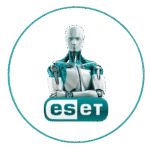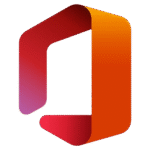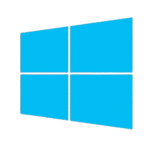How to Activate Windows 11 Pro for Gamers: A Complete Guide for Seamless Performance
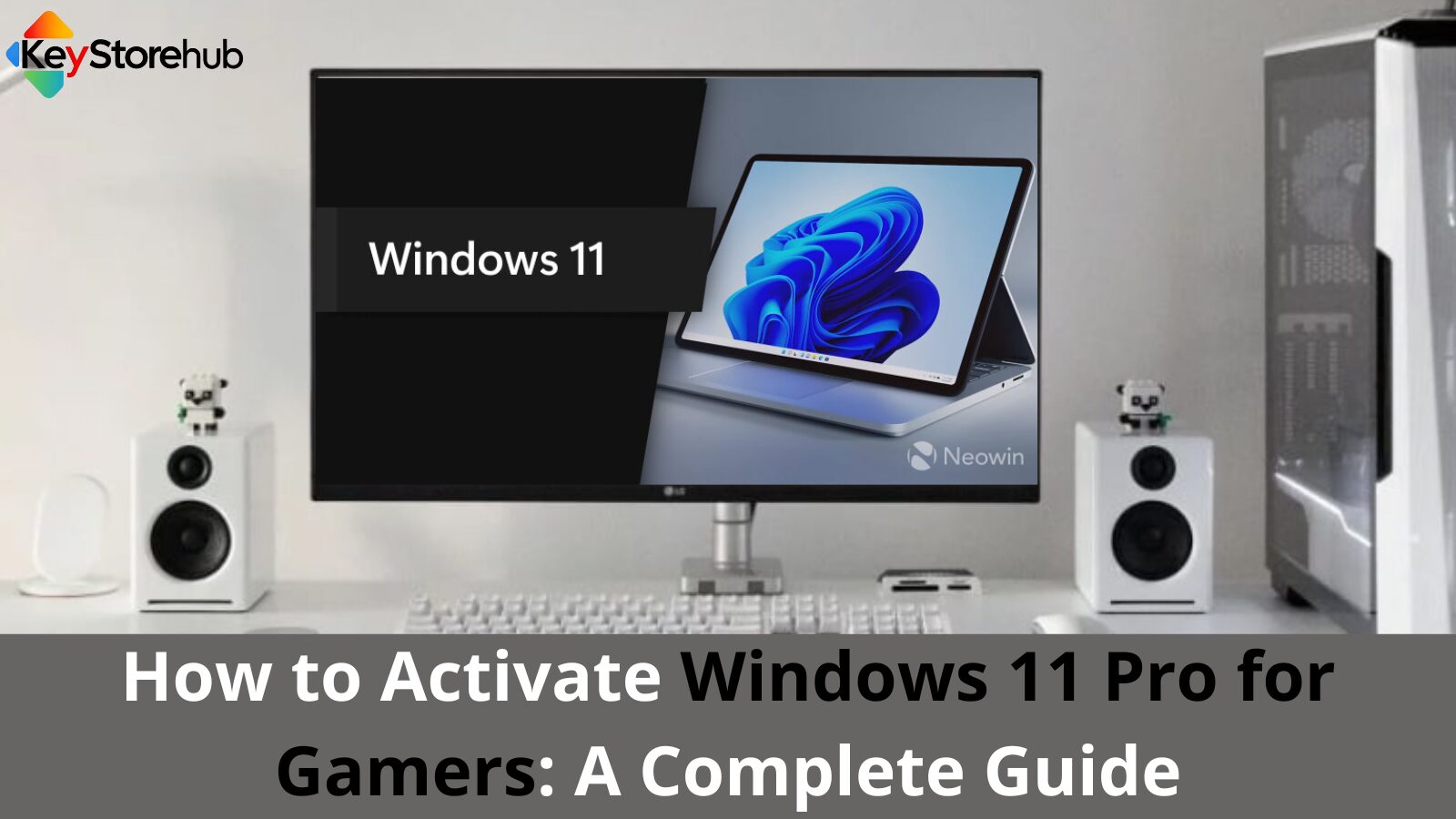
As a gamer, you know that having the right operating system is crucial for optimizing performance and ensuring a seamless experience. Windows 11 Pro offers powerful features that can significantly improve your gaming setup, but activating it properly is key. Whether you’re upgrading from Windows 10 or setting up a new system, this guide will show you how to activate Windows 11 Pro for gamers and make the most of its gaming-centric features.
Why Choose Windows 11 Pro for Gaming?
Before diving into the activation process, let’s explore why Windows 11 Pro is the ideal choice for gamers:
- Optimized Performance: Windows 11 Pro is built for speed, with features like DirectStorage and Auto HDR that enhance loading times and graphic quality.
- Advanced Security: With built-in features like BitLocker and Windows Defender, you can ensure your gaming data and personal information are protected.
- Enhanced Compatibility: Windows 11 Pro supports the latest hardware and software, allowing gamers to run the newest games without a hitch.
- Gaming Mode: The OS includes a dedicated “Gaming Mode,” which minimizes interruptions while gaming by focusing system resources on your game.
By activating Windows 11 Pro, you unlock all these features, ensuring your gaming experience is smooth and immersive.
Steps to Activate Windows 11 Pro for Gamers
1. Check System Requirements
Before activating Windows 11 Pro, make sure your system meets the minimum requirements:
- Processor: 1 GHz or faster with at least two cores on a compatible 64-bit processor.
- RAM: 4 GB or more.
- Storage: 64 GB or more.
- Graphics: DirectX 12 compatible graphics / WDDM 2.x.
- Firmware: UEFI, Secure Boot capable.
If your system meets these criteria, you’re good to go!
2. Purchase a Genuine Windows 11 Pro License
To get started, you’ll need a valid product key for Windows 11 Pro. You can purchase it directly from Microsoft or a trusted retailer. Always opt for a legitimate source to ensure you’re getting an authentic and secure license.
Once you have your key, proceed to the next step.
3. Activate Windows 11 Pro via Settings
Activating Windows 11 Pro is straightforward. Here’s how you can do it:
- Open Settings: Click on the Start Menu, then select Settings.
- Go to Activation: In the Settings window, navigate to System > Activation.
- Enter Product Key: Click on Change Product Key and enter your Windows 11 Pro key. Then, click Next.
- Activation Process: Windows will begin the activation process. Once complete, you’ll see a message saying, “Windows is activated with a digital license.”
That’s it! Your Windows 11 Pro is now activated, and you’re ready to enjoy an optimized gaming experience.
Troubleshooting Activation Issues
In some cases, gamers may run into activation issues. Here are a few tips to help:
- Double-Check Your Product Key: Ensure that the product key you entered is correct and hasn’t been used previously.
- Internet Connection: A stable internet connection is required for activation. If you’re having issues, check your network.
- Use the Activation Troubleshooter: If activation fails, Windows 11 Pro has a built-in troubleshooter. Go to Settings > System > Activation and select Troubleshoot.
Unlocking Advanced Gaming Features with Windows 11 Pro
Once activated, you’ll have access to several features designed to enhance your gaming:
- DirectStorage: This feature allows for faster loading times by directly loading assets into the GPU, reducing strain on the CPU.
- Auto HDR: Auto HDR automatically enhances your gaming visuals with improved lighting and colors.
- Xbox Game Bar: Windows 11 Pro includes the Xbox Game Bar, giving you easy access to performance stats, screen recording, and more.
- Virtual Desktops: You can create separate desktops for work, gaming, or entertainment, keeping everything organized.
Conclusion:
Activating Windows 11 Pro for gamers unlocks a world of possibilities. By following the steps above, you can easily activate the OS and enjoy its cutting-edge features. Whether you’re looking for better performance, enhanced security, or the latest gaming technologies, Windows 11 Pro has you covered.
Ready to take your gaming experience to the next level? Start with a smooth Windows 11 Pro activation and dive into the world of faster load times, stunning visuals, and optimized performance.
Frequently Asked Questions (FAQ)
Can I upgrade from Windows 10 to Windows 11 Pro?
Yes, if your system meets the minimum requirements, you can upgrade from Windows 10 to Windows 11 Pro by downloading the update through Windows Update or by purchasing a new license.
Does Windows 11 Pro improve gaming performance?
Yes, Windows 11 Pro offers several features like DirectStorage and Auto HDR, which are designed to improve load times and visual quality for an enhanced gaming experience.
Is it worth getting Windows 11 Pro for gaming?
Absolutely! Windows 11 Pro is tailored for gamers with features like Gaming Mode and compatibility with the latest hardware. If you’re a serious gamer, upgrading to Windows 11 Pro is a great investment.
One More Thing
If you’re searching for a software store that values integrity and puts customers first, your journey ends here at Keystorehub.com. As an official Microsoft Partner, we’re proud to offer authentic, licensed software backed by trust, transparency, and industry credibility.
Keystorehub.com is more than just a store—we’re a trusted name in the digital license space, known for our honest business practices, genuine products, and affordable pricing.
Whether you need a Windows 11 Pro license, Microsoft Office suite, or other essential software, you can count on us for:
- Verified, legitimate licenses
- Fast digital delivery
- Dedicated support every step of the way
- Rock-bottom prices starting from just $5
- Peace of mind from buying through an official Microsoft Partner
Your trust means everything to us. That’s why we go above and beyond to ensure every purchase at Keystorehub.com is smooth, secure, and satisfying.
Visit Keystorehub.com today and experience the difference for yourself.